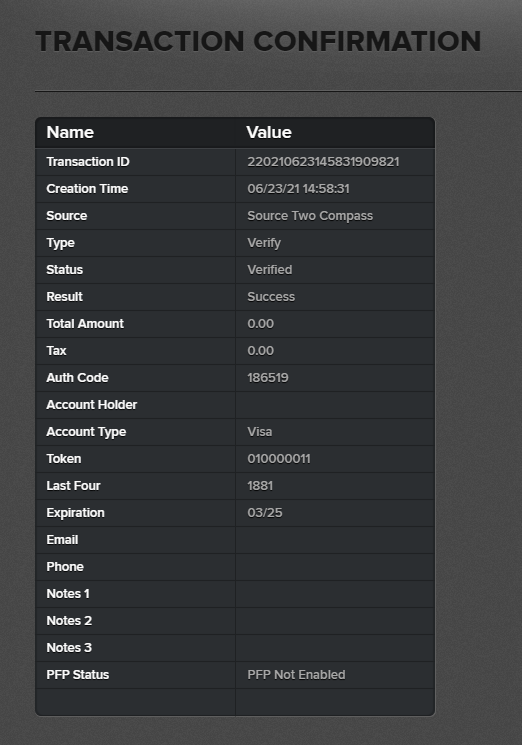Developer Portal
3.2 Verify an Account
Payway provides the ability through the payment manager and by the Payway API(s) to verify a customer’s account for $0.00. This feature validates the customer’s account without performing an AUTHORIZE or SALE for a non-zero amount.
Contact Payway customer support to determine if this feature is supported by your processor. Additionally, “AUTHORIZE” functionality must be enabled by Payway to perform a verify only transaction.
Payway users must be granted permission to perform SALE transactions by their company administrator to access the “AUTHORIZE” button in order to perform this function.
To process a verify, select the appropriate source and enter the credit card number and expiration date. No other information is required; however, if the address and zip/postal code is entered, address verification results will get returned and are displayed in the Payway transaction report.
Enter $0.00 for the transaction amount.
Select the “AUTHORIZE” button.
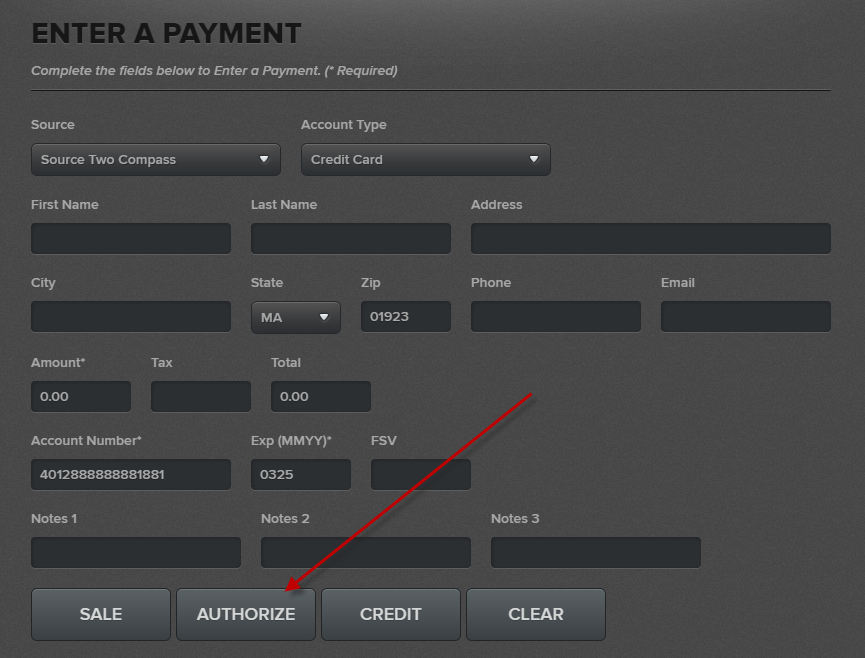
Payway will process the verify request and present a confirmation page. Note the Type is “Verify” and the Status is “Verified.” An authorization code will be generated to confirm success. If the verify fails, the Result will be “Declined.”