Developer Portal
4.5 Find an ACH Account
The ‘Find Accounts’ function operates identically as credit cards. ACH accounts can be researched in the Payway® vault.
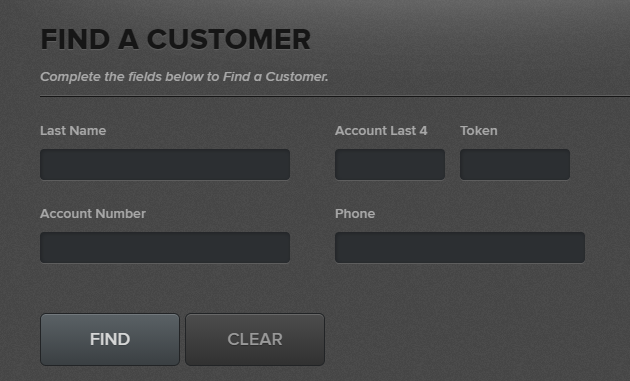
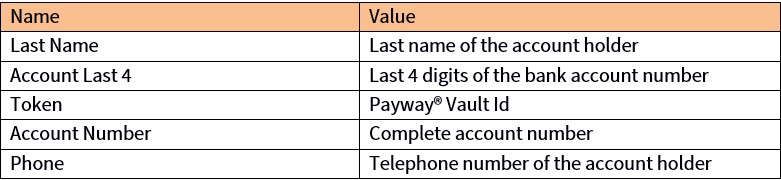
You can specify one to many selection criteria in order to narrow your search. All fields are wildcard implied except Account Number and Token which need to be the exact values.
In the following example, a partial last name was entered.
Payway® returns a summary of all accounts that match the selection criteria.
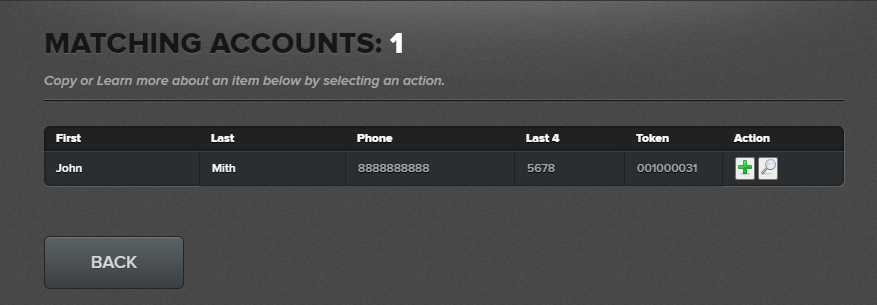
From this summary screen you may operate on an ACH account. Select the “+” icon to paste the desired account information directly into the “Enter a Payment” screen. Only the account information associated with the Payway® vault is copied. The amount field is empty.
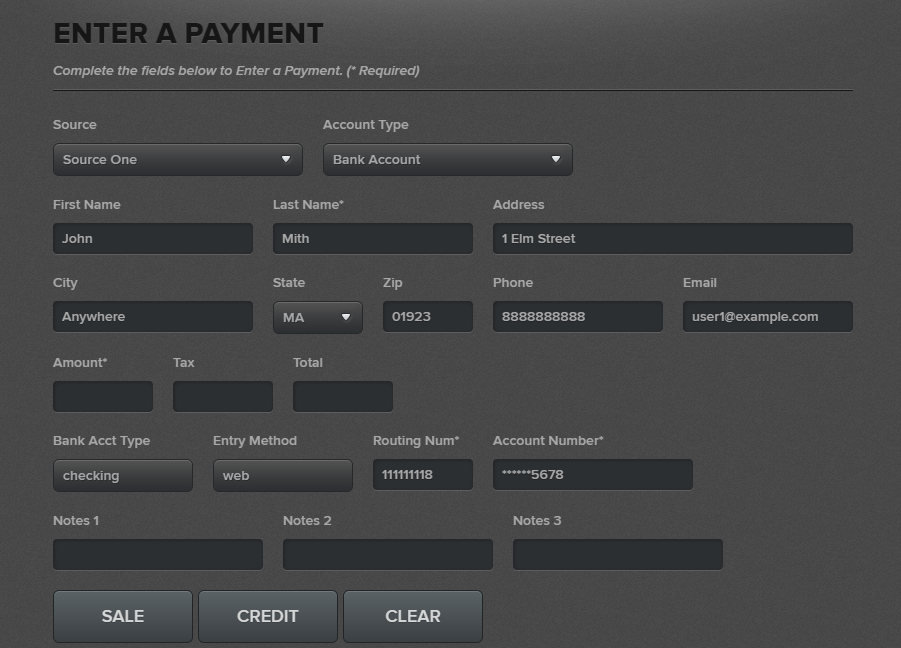
From the summary screen, select the “magnifying glass” icon to view the details of an ACH account.
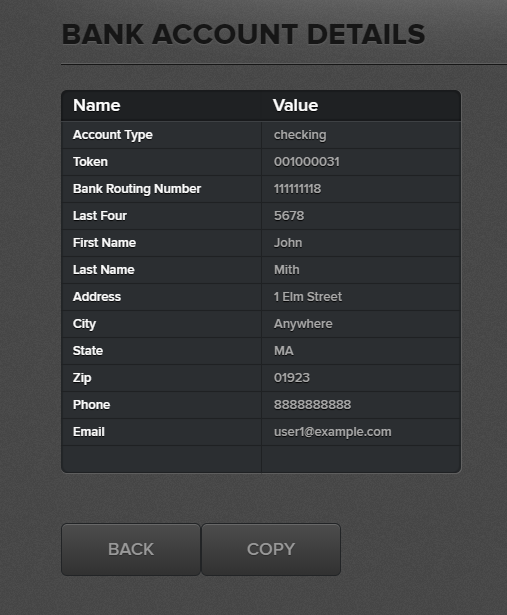
Select the “BACK” button to go back to the summary screen. Select the “COPY” button to paste the account information into the “Enter a Payment” screen.


