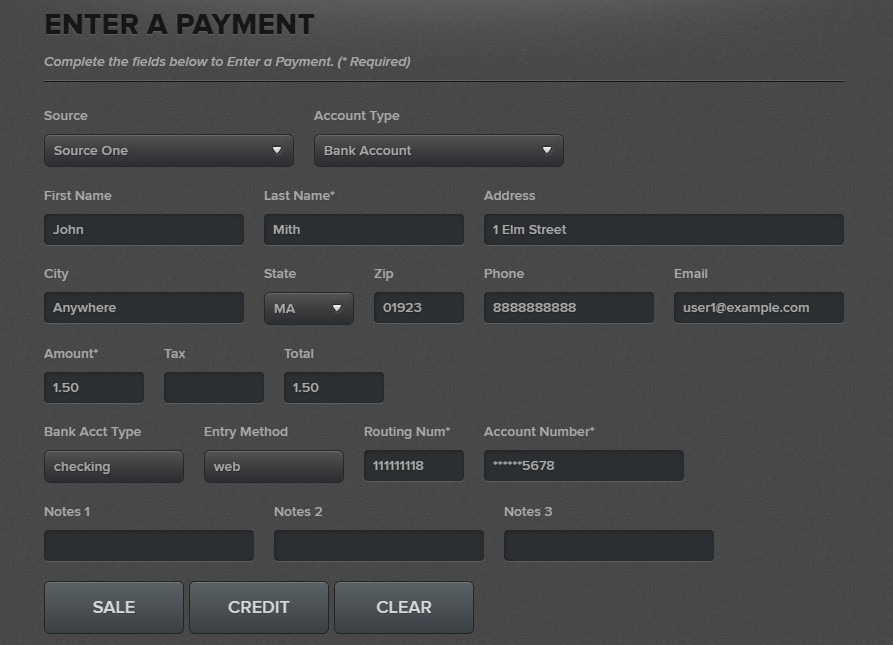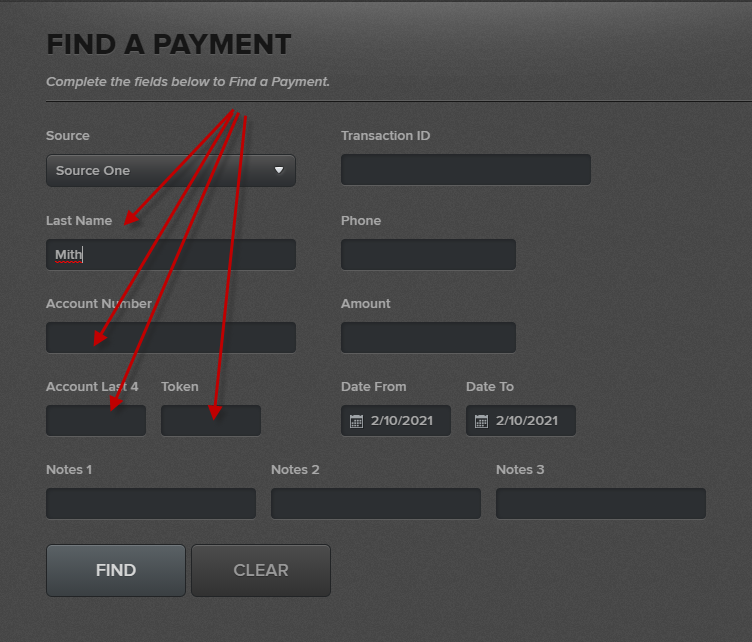Developer Portal
4.4 Find an ACH Payment
Finding an ACH transaction works exactly the same way as finding a credit card payment. ACH transactions can be researched that were processed on Payway® and operate on them if necessary.
You can specify one to many selection criteria in order to narrow your search. All fields are wildcard implied with the exception of the Account Number and Token fields, which need to be the exact values.
Select “Find a Payment” icon.
Select “FIND.”
Payway® returns a summary of all transactions that match the selection criteria.
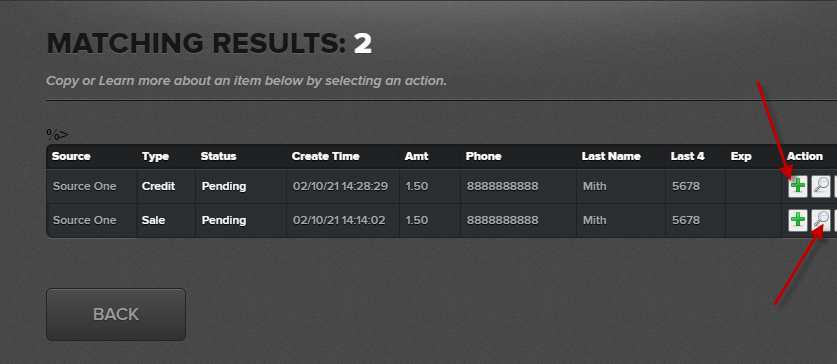
To view the details of a SALE or CREDIT for specific transaction, select the “magnifying glass” icon from the results screen.
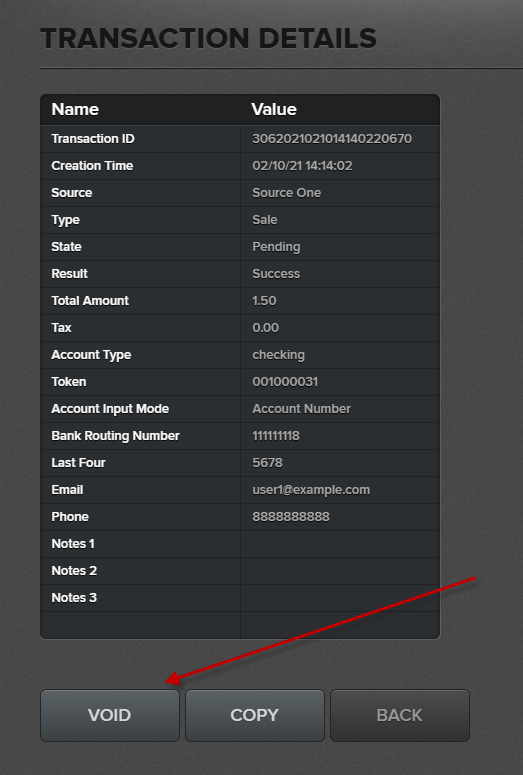
From here, the ACH SALE or CREDIT transaction can be VOIDED if your administrator has given you VOID privileges.
A Void for ACH prevents the ACH transaction from being withdrawn or deposited from/to the customer’s bank account. Note there is no ‘authorization’ for ACH transactions.
Select “VOID.” A pop-up will appear displaying the message the transaction has been voided.
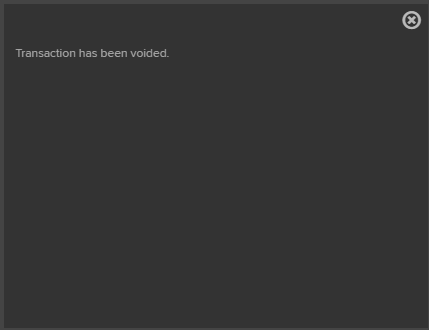
Close the pop-up and note the ‘state’ has changed to ‘Voided’ and the Result is ‘Success’
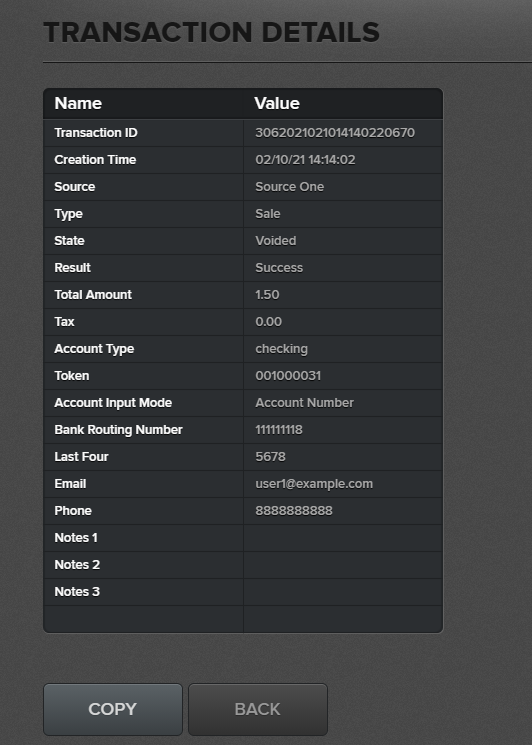
From the detail, an ACH transaction can be COPIED into the ‘Enter a Payment Screen. Select the icon.
The customer’s information from this transaction is copied into the Enter a Payment’ screen and new operation can be performed on the customer’s account.