Developer Portal
4.2 Activating the Regular User on Payway
The Payway Payment Manager can be accessed by https://paywayws.com/payway/logon.jsp
Prior to logging on for the first time, the Company Administrator should provide the User the activation code that was generated during setup. The Company Administrator should take the necessary precautions to provide this code in a secure manner.
The Regular User logs on using the username and temporary password that was emailed to them by Payway. Upon entering the username and temporary password, the Regular User will be prompted to enter the activation code and change the password. The Regular User must change the password at this time and Select “ACTIVATE.”
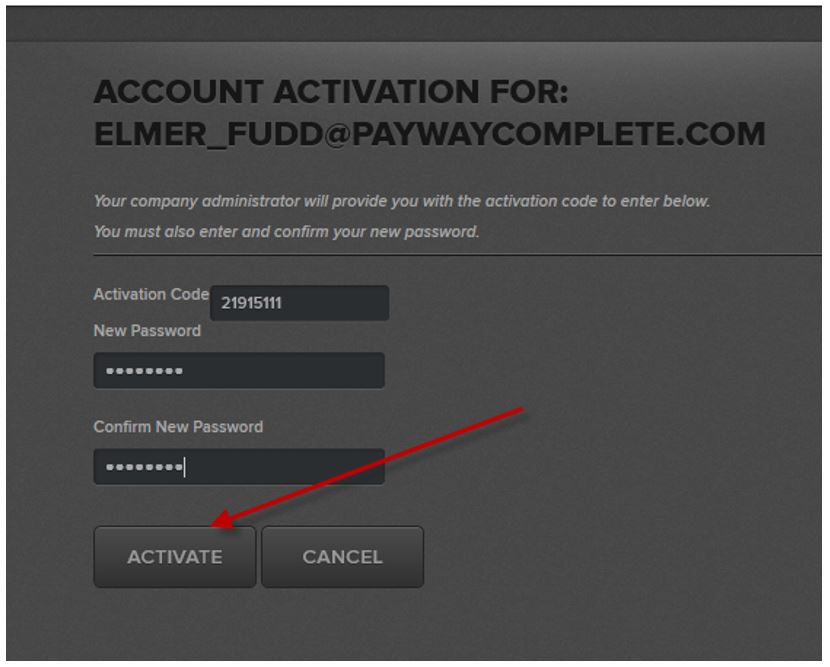
The Screen will redirect to the Payway logon screen.


