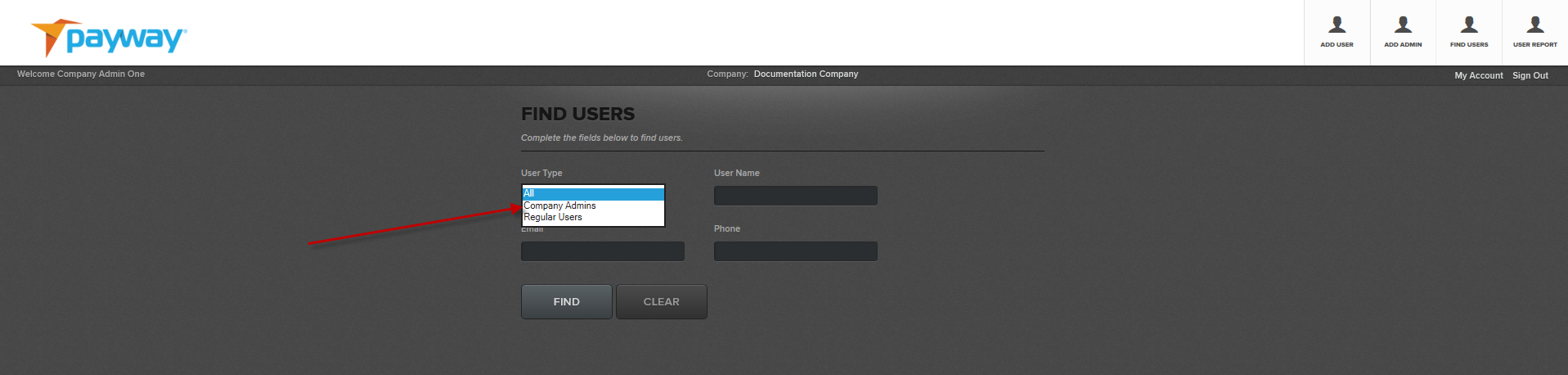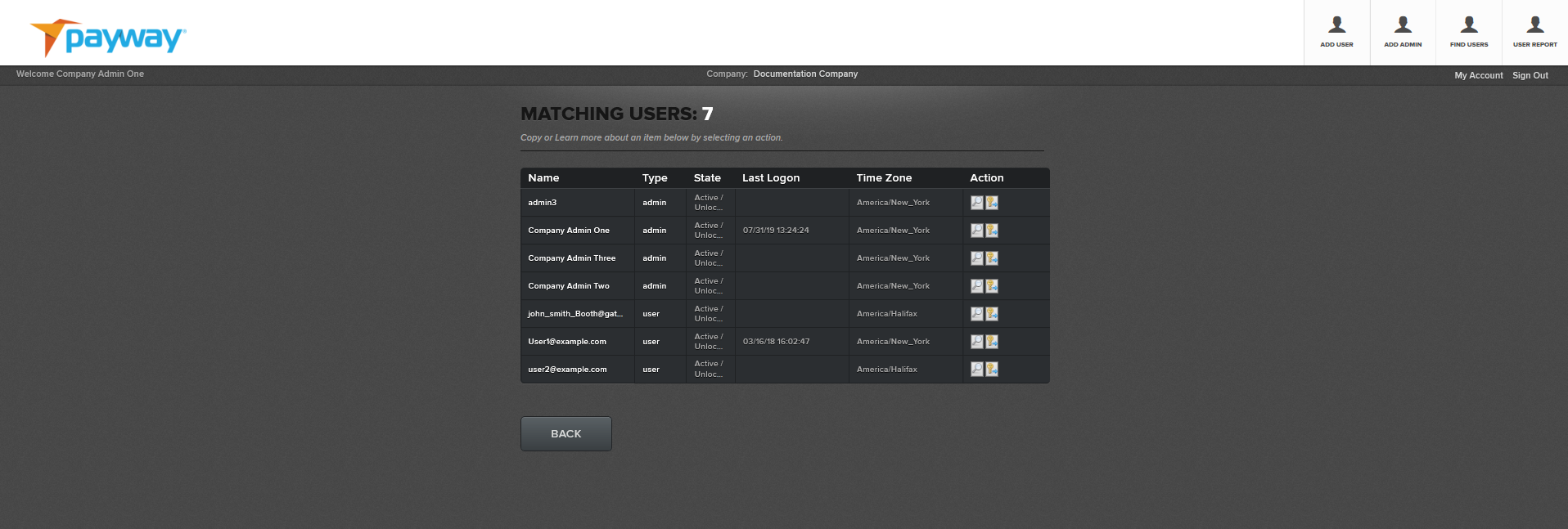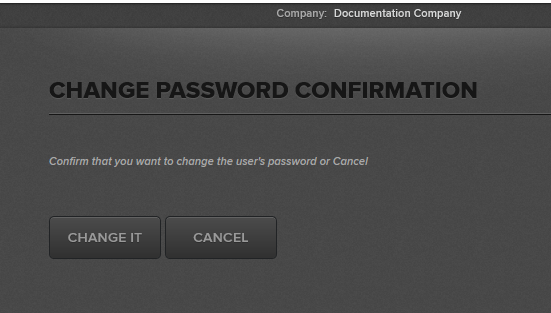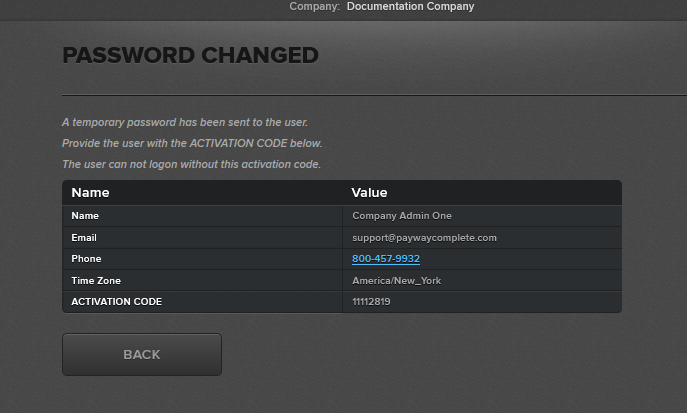Developer Portal
3.4 Changing a Company Admin Password on Payway
From the tool bar select “FIND USERS.”
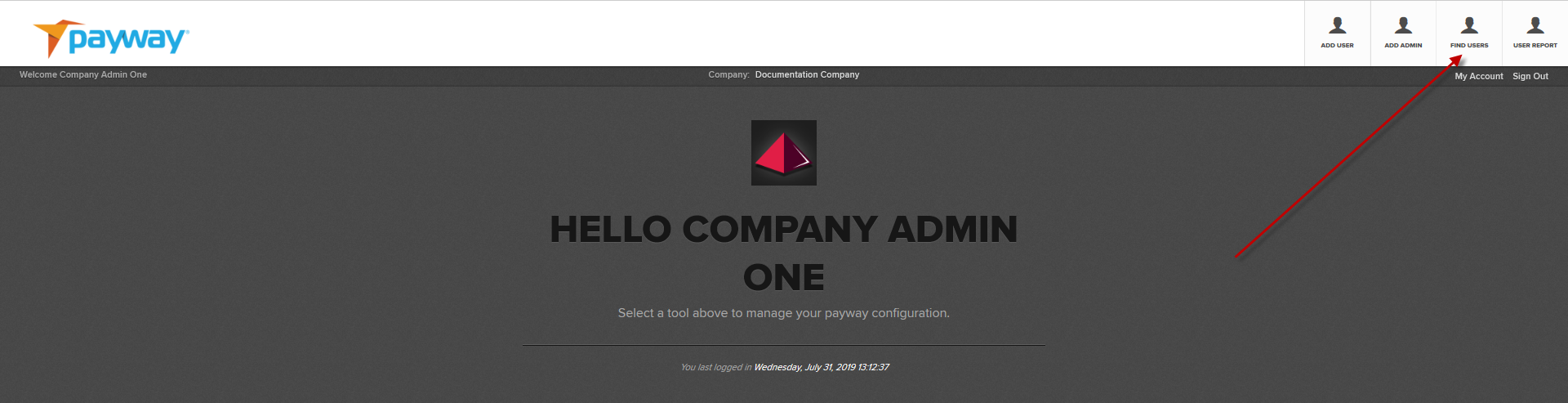
Select Company Admins from the drop-down list.
Select “FIND.”
Choose which user to change the password and select the key icon.
Select “CHANGE IT.”
A temporary password is sent to the Company Administrator. Record the activation code. The company administrator will need this token to activate the new password when they either logon to the Payway Payment Manager or Payway Administrator tool.