Developer Portal
3 Appendix A: File Specifications
1) Sources
Once all the sources are identified, Payway customer support will supply the appropriate “Source ID” that is required for file processing.
2) Field Separator
The file specification allows up to a four-character mnemonic that can be used as a field separator. This can be useful for legacy systems where standard field separators cannot be used.
3) New File Commands
The following requests are supported via the Payway “SUBMIT FILE” function for credit card accounts and credit card transactions. See the Payway® User’s Guide for more information on credit card transactions.
The request string is what appears in the first field of a request line. The file format is described below.
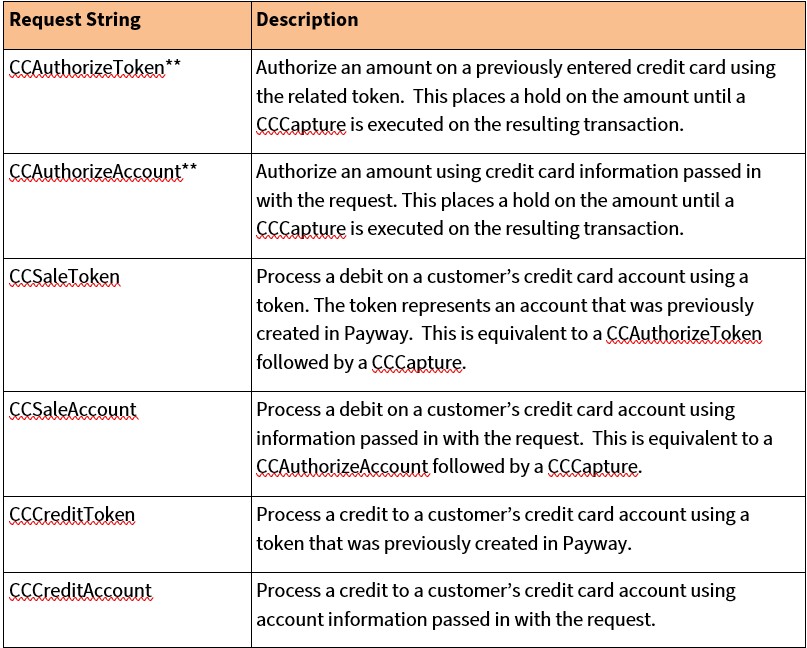
4) Existing Credit Card Transaction File Processing Commands**
These requests are used to further process an existing transaction. The transaction ID used in this type of request is returned in the reply for the file.
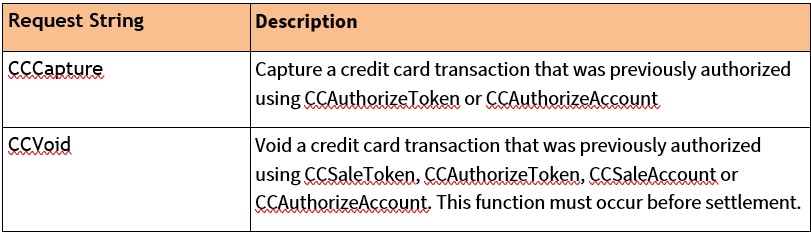
** Not Supported in this release.
5) New File Check Commands**
The following requests are supported via the Payway file processing interface. They can be used to process bank account transactions and perform check processing (Automated Clearing House/ACH) functionality.
The request string is what appears in the first field of a request line. The file format is described below.
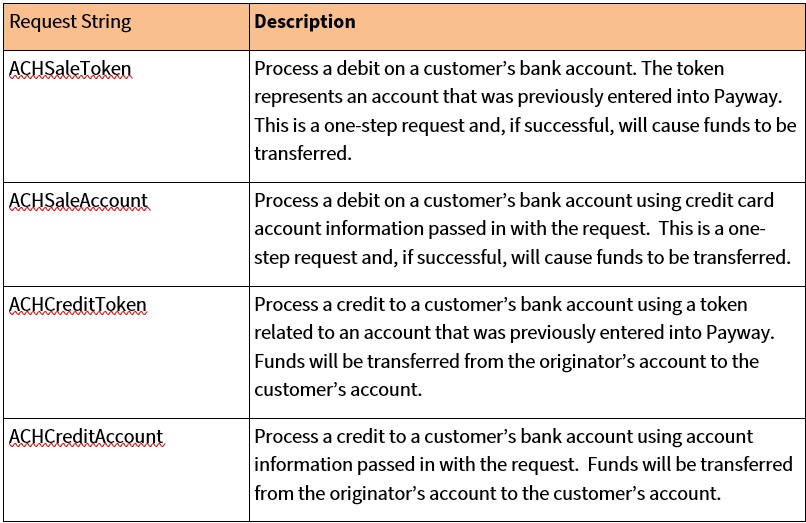
6) Existing Check Transition File Processing Commands**
These requests are used to further process an existing transaction. The transaction ID used in this type of request is returned in the reply for the file.
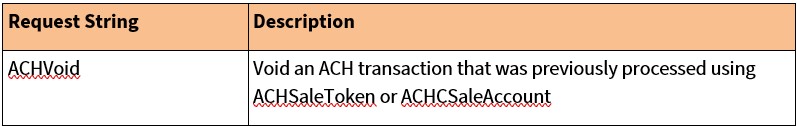
** Not Supported in this release.
3.1 Sources
Once all the sources are identified, Payway customer support will supply the appropriate “Source ID” that is required for file processing.
3.2 Field Separator
The file specification allows up to a four-character mnemonic that can be used as a field separator. This can be useful for legacy systems where standard field separators cannot be used.
3.3 New File Commands
The following requests are supported via the Payway “SUBMIT FILE” function for credit card accounts and credit card transactions. See the Payway User Guide for more information on credit card transactions.
The request string is what appears in the first field of a request line. The file format is described below.
| Request String | Description |
|---|---|
| CCAuthorizeToken** | Authorize an amount on a previously entered credit card using the related token. This places a hold on the amount until a CCCapture is executed on the resulting transaction. |
| CCAuthorizeAccount** | Authorize an amount using credit card information passed in with the request. This places a hold on the amount until a CCCapture is executed on the resulting transaction. |
| CCSaleToken | Process a debit on a customer’s credit card account using a token. The token represents an account that was previously created in Payway. This is equivalent to a CCAuthorizeToken followed by a CCCapture. |
| CCSaleAccount | Process a debit on a customer’s credit card account using information passed in with the request. This is equivalent to a CCAuthorizeAccount followed by a CCCapture. |
| CCCreditToken | Process a credit to a customer’s credit card account using a token that was previously created in Payway. |
| CCCreditAccount | Process a credit to a customer’s credit card account using account information passed in with the request. |
3.4 Existing Credit Card Transaction File Processing Commands**
These requests are used to further process an existing transaction. The transaction ID used in this type of request is returned in the reply for the file.
| Request String | Description |
|---|---|
| CCCapture | Capture a credit card transaction that was previously authorized using CCAuthorizeToken or CCAuthorizeAccount |
| CCVoid | Void a credit card transaction that was previously authorized using CCSaleToken, CCAuthorizeToken, CCSaleAccount or CCAuthorizeAccount. This function must occur before settlement. |
** Not Supported in this release.
3.5 New File Check Commands**
The following requests are supported via the Payway file processing interface. They can be used to process bank account transactions and perform check processing (Automated Clearing House/ACH) functionality.
The request string is what appears in the first field of a request line. The file format is described below.
| Request String | Description |
|---|---|
| ACHSaleToken | Process a debit on a customer’s bank account. The token represents an account that was previously entered into Payway. This is a one-step request and, if successful, will cause funds to be transferred. |
| ACHSaleAccount | Process a debit on a customer’s bank account using credit card account information passed in with the request. This is a one-step request and, if successful, will cause funds to be transferred. |
| ACHCreditToken | Process a credit to a customer’s bank account using a token related to an account that was previously entered into Payway. Funds will be transferred from the originator’s account to the customer’s account. |
| ACHCreditAccount | Process a credit to a customer’s bank account using account information passed in with the request. Funds will be transferred from the originator’s account to the customer’s account. |
3.6 Existing Check Transaction File Processing Commands**
These requests are used to further process an existing transaction. The transaction ID used in this type of request is returned in the reply for the file.
| Request String | Description |
|---|---|
| ACHVoid | Void an ACH transaction that was previously processed using ACHSaleToken or ACHCSaleAccount |
** Not Supported in this release.


