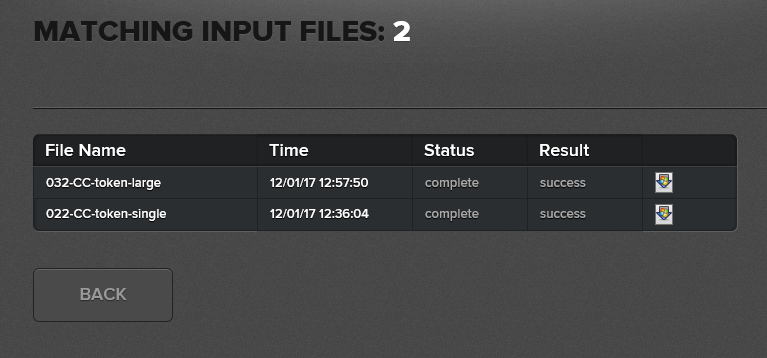Developer Portal
2.5 File Processing Status and Reports
Once the file has been accepted, close the pop-up and select the “FILE REPORTS” icon.
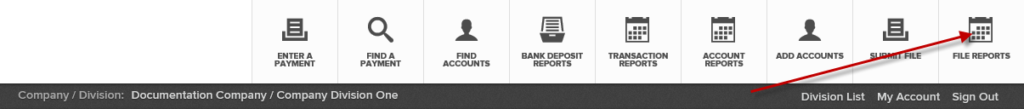
Select the Date/Time Range and/or input the filename and click “FIND”
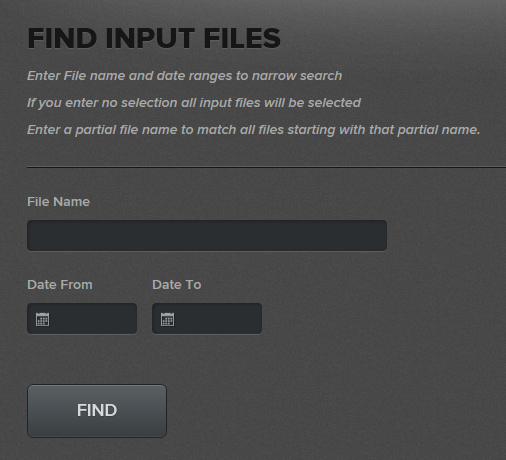
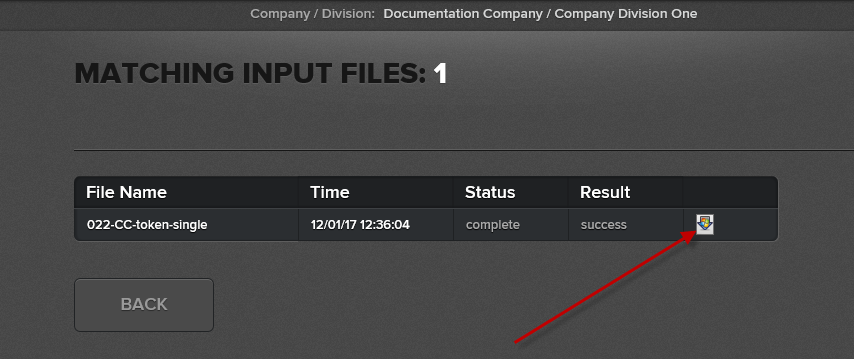
Select the download icon. The resulting report is output in the same format that is found when downloading reports from the “TRANSACTION REPORTS” icon on the toolbar.
For large files, Payway processes those files in the background.
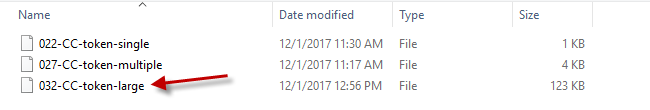
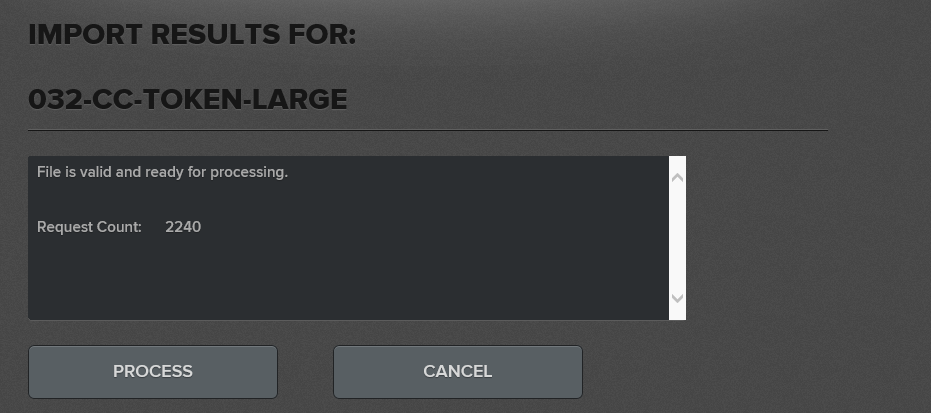
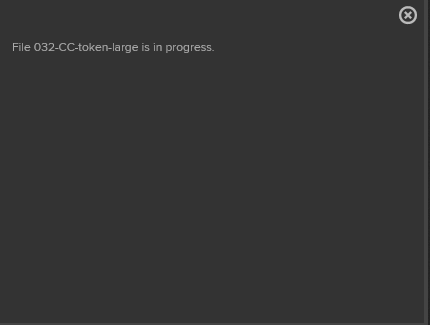
Once the pop-up is cleared, the progress can be seen by selecting the “FILE REPORTS” icon on the toolbar.
Parsing the transactions.
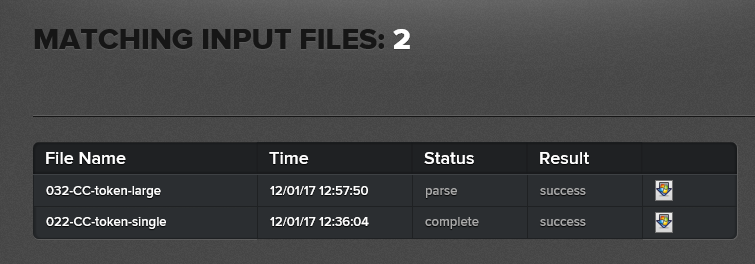
Processing authorizations.
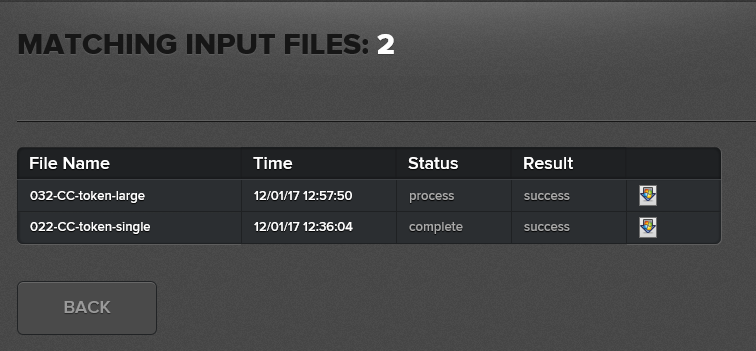
Processing is complete.